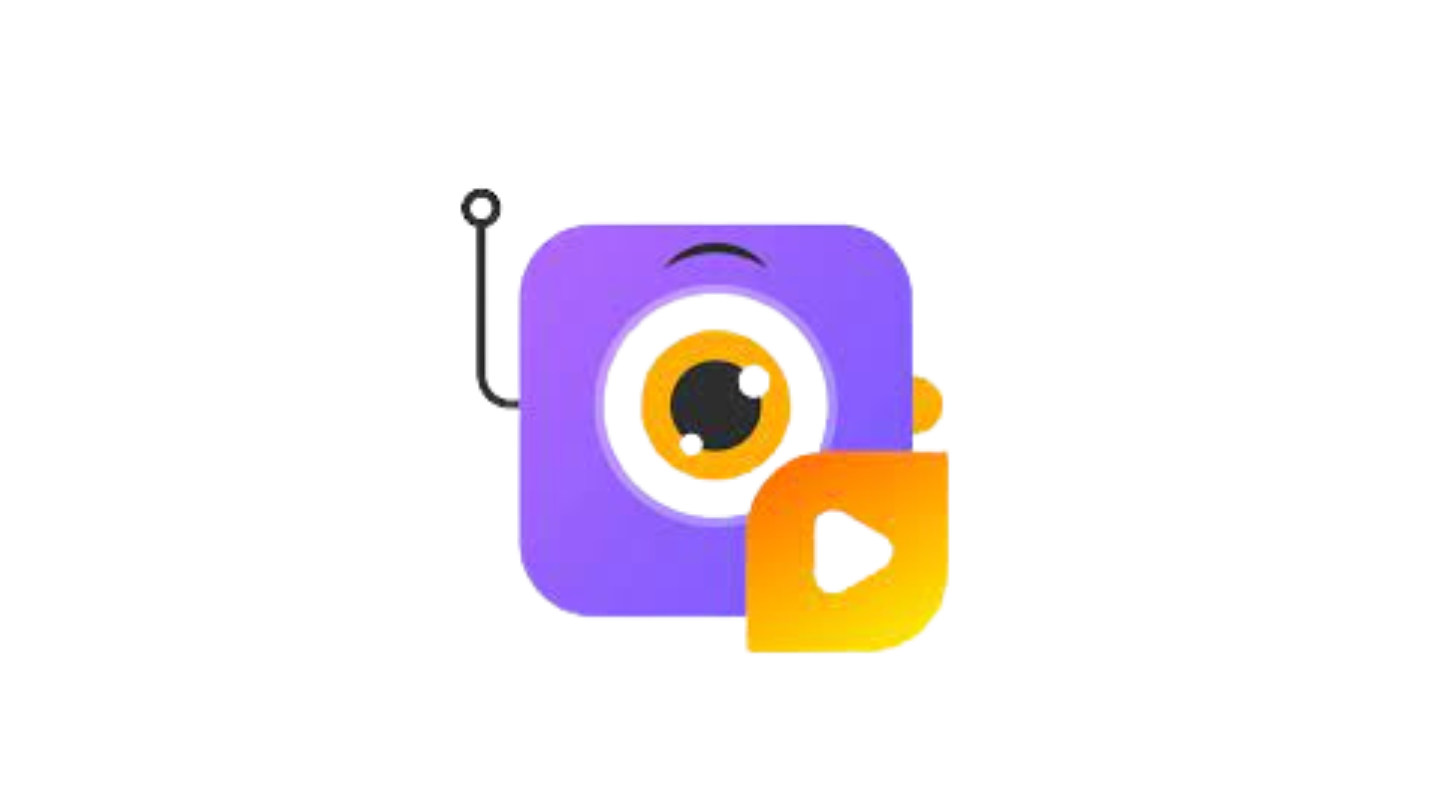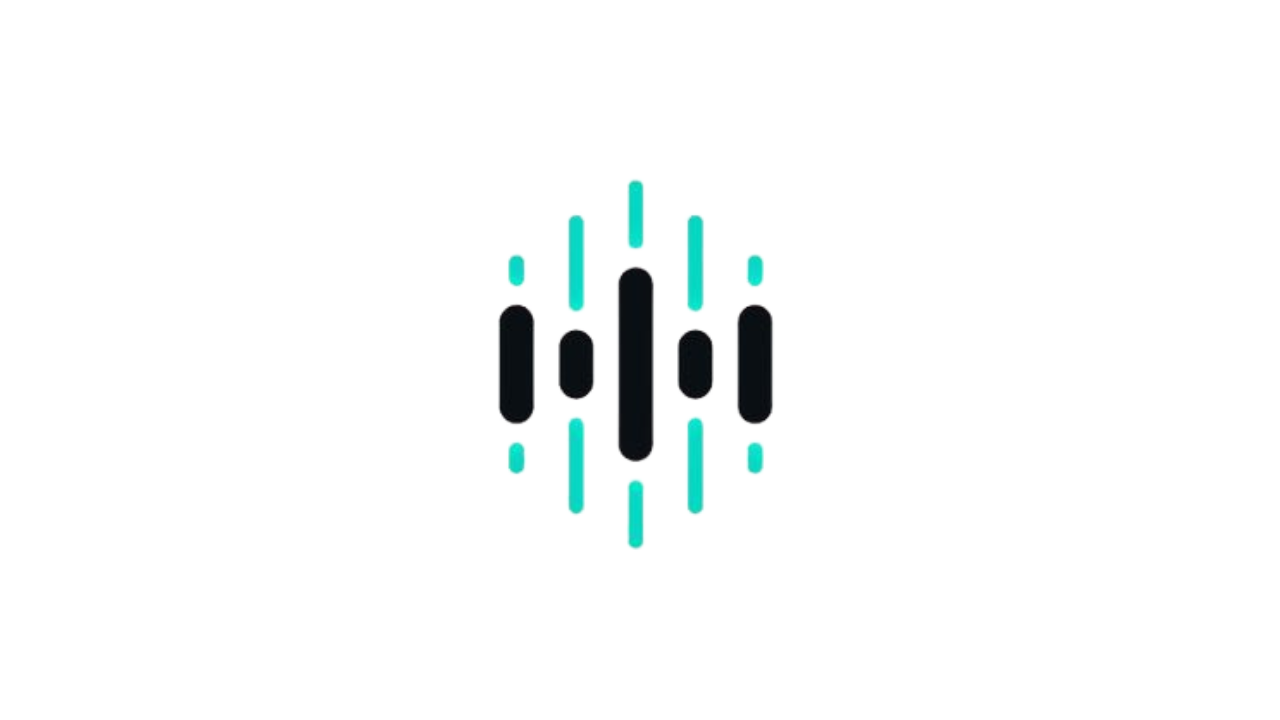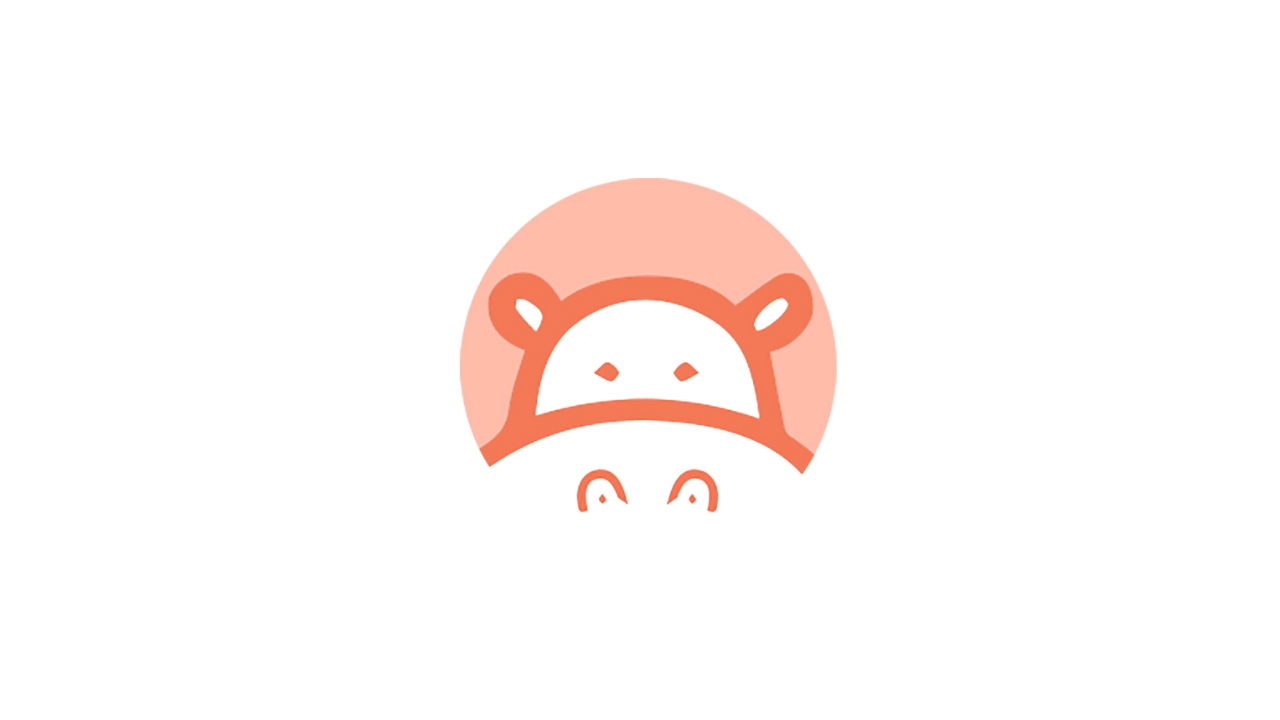🎦 Video Maker
Animaker’s video maker is chock-full of video-making features. You can upload your videos to the platform to edit, or you can simply start from scratch and use Animaker’s templates, stock media, assets, soundtracks, special effects, and so on. The video maker is highly effective for all video types, such as tutorial videos, social media ads, video infographics, cartoon videos, et cetera.
🌐 HTML 5 Engine
Animaker’s HTML 5 engine allows the platform to run smoothly on all browsers. This prevents unexpected crashes or slow loading times when creating or editing videos. At the same, the powerful browser engine optimizes your videos in the background so that they play well on any platform you share them on.
🎞️ Media Resources
Animaker makes several media resources available to drastically reduce the time spent on creating videos. For one, there are over 1,000 expertly crafted templates to spark your creativity. Animaker also has the world’s most extensive library of media assets in the form of animated characters, icons, images, properties, videos, et cetera.
🏂Characters & Expressions
With Animaker, you can finally build characters that seem to project distinct personalities in your videos with their look and expressions. This comes in the form of Animaker’s character builder feature that lets you choose from over 15 facial features and more than 20 facial expressions—all customizable. It doesn’t end there. Animaker enables you to add voiceovers to your characters and auto-lip-sync without extra effort.
🎙️Animation Studio
The Animation Studio is packed to the gills with all sorts of creative techniques to apply to your characters. For instance, there is no need to start animating the movement of the characters manually, as the smart move feature allows you to animate complex movements with just the click of a button. You can also customize the colors, appearances, backgrounds, properties, and more
🎬 Video Editor
The video editor is where all the video editing tricks and tools are stashed. Here, you can edit live-action videos of any quality, add subtitles, and overlay them with text, stickers, images, and more visual elements. You can also watermark your videos and gifs to add a touch of distinction. And when you need it, there is the mega library of stock assets and royalty-free soundtracks for a quick start on any video project.